Students of the University of Education, Winneba, use the UEW Student Portal Login Platform to access critical information from the University.
Thus, check out the complete guide on how to login to use the UEW student online platform for all your educational needs.
In this regard, we will take you through every necessary step to use the UEW login.
Remember that the University of Education, Winneba – UEW – is a tertiary educational institution offering various academic programs.
Also, it offers programs to students at
- every study level,
- both Ghanaians and International Students
- with different modes of study.
Now check out the UEW student Login portal below.
In this guide, we will assist you in carrying out the following activities on the UEW Login Portal:
- First, you will learn how to sign up and use the UEW ITS Student Login Portal page; and
- Also, login and use UEW LMS Portal – Moodle platform;
First, let us find out how you can sign in to your student portal at UEW right below.
Click For The Summary Of This Guide
UEW ITS Student Portal Login
As noted above, UEW is a tertiary institution that makes tertiary education easily accessible to students through the ITS portal UEW platform.
In addition, the University is one of the leading tertiary institutions with a wide range of distance education learning centres across Ghana, with students who use the uew.edu.gh ITS Student Portal to carry out many tasks.
Therefore, the www.uew.edu.gh student portal login link helps spread information to students everywhere quickly.
Now follow these steps to sign in to your UEW student portal:
- First, click here to go to the “www uew edu gh” Portal login page;
- Second, enter your UEW Student Number and Login PIN into the fields provided on the page;
- Next, click on the “Login” button on the page to sign in to your UEW Login portal.
Sometimes, you may get a page load error message like this while trying to open the portal:

In that case, click on the “Advanced” button. When you do that, the page will expand to the following form:

Now click where they have written the “Continue to …. (unsafe)”, and the UEW Student Portal Page will open for you.
- You can now enter your UEW Student Number and Login PIN into the fields provided on the page;
- Next, click the “Login” button on the page to sign in to your UEW Login portal.
By the way, do you already have a UEW student login account? If not, follow the procedure below to create your student account at UEW.
UEW Student Portal Registration
Let us find out how to register for a UEW ITS student portal account in the steps listed below. After the EUW student portal registration, you will get a unique Username.
Remember you will need your UEW student email to register and log in to the portal.
Interestingly, the procedure is similar to the UEW admission portal checker or the UEW ITS portal.
Thus, you will use this Username and a preferred Password to login into your student portal.
Likewise, you can use the same details to login into the UEW e-learning portal.
In this case, you should enter your Username and Password. Please, check the UEW LMS Login portal – Moodle page link below.
How To Use The UEW Virtual Learning Environment
Interestingly the University has designed this platform to access essential learning materials online.
Also, the platform allows lecturers to upload the critical contents of their courses online for students to study.
Now find out how to use the UEW VLE right below:
- First, click here to go to the UEW Moodle website or webpage.
Sometimes, you may get a page load error message like this:

In that case, click on the “Advanced” button. When you do that, the page will expand to the following form:

Now click on where they’ve written “Continue to …….. (unsafe)”, and the UEW Virtual Learning Page will open for you.
- Secondly, type your course title in the “Search Field” provided on the page.
- Thirdly, click the “Go” button, and a list of courses related to your search will appear.
- Now, click on the definite course you are searching for, and the UEW LMS Login PAGE will open like this:
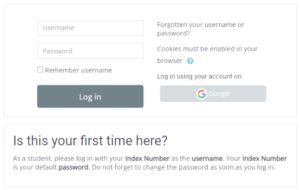
- Next, type in your UEW Student Username and Password in the fields on the page and click on the “Login” button to sign in to your student LMS portal page at UEW.
UEW LMS Login Portal – Moodle
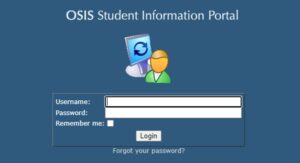
How do I log into UEW LMS?
Apart from News & Updates found on the UEW Student Portal, the University also launched the UEW Moodle Login Portal in 2020 to facilitate and promote online teaching and learning.
Click here to access your lectures on the EUW Moodle login page. Indeed you can access content on the courses you read in your faculty and department on the UEW LMS Moodle.
Next, the questions we usually receive from UEW students is – “how do I log into UEW LMS”? Now follow these steps to log in to your UEW Student Moodle platform:
The UEW Moodle allows you to meet your lecturers on the UEW online student portal for studies.
Indeed, I believe we have answered your question: How do I log in to the www.uew.edu.gh LMS?.
Usually, the University tailors the information you find on the LMS student portal UEW to meet your needs.
What are some of the information you can find in your UEW portal login? In this regard, you will find the answer to this question below.
UEW Notice Board Information
How do I check news & updates from the UEW student portal at this stage?
Indeed, I expect that you will find the following Information On The UEW IMS Portal Login Page.
Also, you will find much important information when you sign up for a UEW IMS Portal.
Undoubtedly, the system works the same as the EUW Admission Portal. Thus, you will find the following information on the online student portal UEW:
- You will find your News and Updates on EUW Matriculation.
- Also, your student Details about UEW graduation or congregation on the UEW LMS portal login.
- Again, you will find your UEW Fees Details on the uew.edu.gh students portal login.
Now, how do I reset my UEW LMS password? Please check the answer to that question right below.
How To Reset Your UEW LMS Password
Now, how do I reset my UEW student LMS portal password? Assuredly, use the following steps to reset your UEW Moodle login password:
- First, click here to open the EUW LMS password reset page.
- Next, enter your UEW Username or UEW Student Email address in the fields on the page.
- Finally, click on the “Search” button and follow the procedure to reset your UEW LMS login account password.
Meanwhile, it would help if you remembered that I’ve already differentiated between the UEW ITS student Portal Page and UEW LMS Moodle Page.
Now, to refresh your mind on that, let me say again the UEW Student ITS platform is to collect and maintain an up-to-date comprehensive database of all university students.
On the other hand, the UEW Moodle Platform is for the University’s online teaching and learning activities. In other words, you can say it’s for online lectures at UEW.
If that is it, let us also look at how to change your UEW Student login password below.
Password Reset Steps – UEW Student Portal
The next question is, how do I reset my UEW student portal login password”?
Indeed, if you forget your password, you must use the University of Education, Winneba site to reset your password.
Now, if you have lost or cannot remember your password, then:
- First, click here to reset your UEW student portal account.
- Secondly, you must ensure that your UEW Email is active before you reset your UEW student portal login password.
Remember that the button you click depends on what information you have and which one you do not have.
Therefore, enter your student number and click “Forgot PIN” if you already know your student number.
Otherwise, click “Forgot Student Number” if you do not remember your Student Number and PIN.
- Next, open your email inbox and click the activation link to set your UEW student password.
- Lastly, you enter your new password, which will subsequently be your login password.
Notably, ensure that your login password is one that you can easily remember or write and keep in a safe place for the future.
Educareguide has resolved all your confusion surrounding the UEW Student Portal Login.
You Might Have Interest In The Following As Well:
- When is UEW reopening the academic year?
- Does UEW accept D7 as an admission requirement?
- Courses that home Econs students at SHS can read at UEW
- The University of Ghana Student Login Portal
- Student Login Portal – KNUST – Kwame Nkrumah University of Science and Technology
- University Of Cape Coast (UCC) Student Login Portal
- Student Login Portal – UDS – University For Development Studies
- TTU Portal Login – Takoradi Technical University
Conclusion:
I believe Educareguide has helped you to understand this subject matter. Also, many other contents are available to help you in your education.
Furthermore, if there is any contribution/comment/concern that you would want to make, it is warmly welcome on our site. Thus proceed to Login/Register to submit your post.
Now, subscribe to Educareguide and contact us for further assistance with your education. Finally, please fill out the contact form on the sidebar to reach us.
Nevertheless, do not forget to comment in the comment section below. Indeed, we will gladly appreciate knowing what you think about this article. Thanks.






Pls am Adiza,I registered but i did not receive any message and when I open my student portal is empty
Did you apply for admission?
Please I have not received a message on the mature entrance exams
iT will come.
Please I received my admission letter in a hardcopy form at Oda Post office
Just on the 26th of January 2022 , I received a new message notifying me to log in and print my admission letter again
Please I want to know what I must do next
Check out the information you need from this link. It will guide you to confirm your admission online.
https://educareguide.com/uew-admission-status-checker/
Thanks a lot.
How do’ i drop a course i am not suppose to register
Simply login to your Student Portal, and edit your courses by deleting the old and adding the new ones.