If you are a student of Takoradi Technical University, then you can “Sign In” to your TTU student portal login platform with the link below.
Interestingly, we have compiled all the online links or platforms at Takoradi Technical University for you in this guide.
In addition to that, this guide gives you the steps you will use to sign in to your TTU login account.
Now, this guide will provide you with the link to the following TTU Portals Pages:
- TTU Student Portal Login Page;
- TTU e-learning portal login Page;
- TTU Admission Portal for fresh students Link;
- TTU Results Checking Portal page; and
- TTU Registration Portal Page.
Interestingly, the Takoradi Technical University makes it very easy for you login to the University’s online platform wherever you are to find updates regarding your education.
Also, Tpoly, as known previously, offers these online resources to bring tertiary educational services to the doorstep of every Ghanaian and International student.
Click For The Summary Of This Guide
Record TTU Portal Login
Notably, The TTU student portal is the Management Information System designed by the University to collate and maintain up-to-date information on students of TTU.
Sometimes TTU students refer to it as the records TTU portal login page or TTU student portal records because it has all the details about you so far as your education at TTU is concerned.
Precisely, follow these steps to login to your TTU Student Portal:
- First, click here to go to the www.records.ttu portal.com link to the Takoradi Technical University Portal login Page.
- Sometimes, you may see this error page:

- When that happens, please keep refreshing the page until the Login page opens.
- Sometimes, you may also seed this error page:
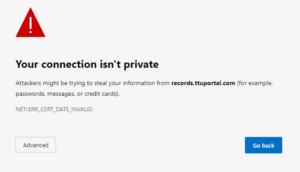
- When prompted like that, click on the “Advanced” button below.
- Next, click on the “Continue to records.ttuportal.com (unsafe)” button below;
- If you do it well, this Window below will open:

- Now, enter your TTU Email and Password in the fields on the page.
- Lastly, click the “Login” button to sign in to your account at TTU.
Remember to activate your TTU Email Login Account to log in to your student portal at TTU.
If you still need a TTU login account, check how to create your TTU student account using the steps below.
Create A TTU Login Account
Now, how do I create my TTU student portal login page? Indeed, you can easily create your login account to register for your semester courses using the TTU online platform.
As a result, use the following steps to sign up for your TTU online student account resource.
- After a successful admission into the University, the University will give you a unique Index/Admission No.
- Next, use the registration details TTU sends you to create your TTU student email account.
- Now, enter your Student Email address in the first space.
- Secondly, enter your Password in the second space.
- Click the “login” button to enter your TTU student account.
Very importantly, keep your login details safe so you can refer to them if you forget them.
Let us quickly look at how to check your TTU results online in the short guide below.
Check Your Result At TTU
Now, let’s look at the TTU Portal Results Checking Page.
Undoubtedly, the TTU portal result checker link helps you to find your results at Takoradi Technical University.
Use the link provided above to log in and check your end-of-semester results at TTU using the TTU portal results checker section on the open page.
Here are the steps you need to follow to check your TTU results:
- First, click on the www.records.ttu portal.com link.
- Second, enter your Index Number or Email and Password into the fields on the page.
- Third, click the “Login” button to sign in to your student portal.
- When prompted with an error page, use the steps above to sign in.
- Next, click on the “check result” button on the page.
- Thirdly, type the course title you want to check its result.
- Lastly, access your semester results.
Remember that the TTU student portal results checking link is available on Educareguide 24/7, so you can always visit our page to directly login to find your student result.
TTU E-Learning Portal
Apart from using the above details to login to your TTU student portal page, you can likewise use the same information to login to the TTU e-learning portal.
The University designed the e-learning ttu portal login platform to facilitate online teaching and learning at Takoradi Technical University.
Thus, lecturers use TTU Moodle to deliver teaching instructions to students while students take direct lectures from their teachers.
In addition, the University has designed the system so that your lecturers can upload learning content on the page for you to log in and down these TTU e-sides and ebooks.
TTU Online Learning Resources
In addition to the above, you can access a lot of e-learning content at the e-library of the University.
Thus, use these steps to find and download some online learning content at TTU:
- First, click here to go to the Login page of TTU
- Second, select the category of book you want.
- Next, click on the download button to start downloading your book.
- Now, check your download fold to use your ebook offline.
Occasionally, students may ask: “How do I login to the Takoradi Technical University student portal?
First, let’s look at the www.ttu admission portal.com link right below.
TTU Admission Portal
Use the TTU Student Portal Admission Link to find out if the University has admitted you.
Also, they have designed the TTU admission checker portal login system to make it convenient for you to check your admission status at Takoradi Technical University.
Indeed, the procedure is similar to the online Takoradi Technical University admission process for applicants.
News & Updates At TTU
Indeed, you check and find significant information when you login to the TTU student back office.
Undoubtedly, the system works the same as the TTU portal admission. Mainly, you will find the following information and details:
- check your TTU admission status
- Find and update your personal student Details.
- Check your Takoradi Technical University Transcript information.
- Download and print your TTU admission letter section
- Check payment of your TTU Fees Details
- Find your exam result on the TTU Student Portal result checker
After enrolling, you can use your Index/Admission Number to login to the TTUportal login.
If you cannot access your TTU student portal login page, use the steps below to reset your Password at TTU.
Reset Password At TTU
How do I reset my student portal password at Takoradi Technical University? Please follow the steps below to reset your Password at TTU:
- First, you must ensure that your TTU portal email account is active before you reset your TTU login password.
- Now, click here to go to the TTU password reset page
- After that, enter your Student Portal Email and telephone number you used to register.
- Now, you will receive a reset code on your phone or in your email inbox at this time.
- Next, input the reset code you receive and verify your account.
- The system will reset your Password when you enter the reset code into the TTU Portal.
Henceforth, you can always enter your Student Email and Password to sign in to your TTU student e-learning account.
Notably, ensure that the login password is one you can easily remember.
Also, ensure your Password is the one people cannot easily guess.
Furthermore, write and keep your Password in a safe place for the future to log in to the TTU e learning student login page.
Otherwise, you will need help logging in to the TTU sign in page next time.
Those who apply to enroll at what was previously known as Takoradi Polytechnic can buy your TTU admission forms from selected and approved points in Ghana.
You have received all the information and guidance on the TTU Portal Login Page Account.
You Might Have Interest In The Following As Well:
- When Will TTU Reopen – Takoradi Technical University
- Is TTU Forms Out – Takoradi Technical University
- TTU Degree Courses Offered – Takoradi Technical University
- Does TTU accept D7 – Takoradi Technical University Admission Requirement
- The University of Ghana Student Login Portal
- UCC Student Login Portal – University Of Cape Coast
- Student Login Portal – KNUST – Kwame Nkrumah University of Science and Technology
- UEW Student Portal Login University of Education, Winneba
- Student Login Portal – UDS – University For Development Studies
- VBU Student Login Portal – Vinoba Bhave University
Conclusion:
I believe Educareguide has helped you to understand this subject matter. Also, we have many other contents available to help you in your education.
Furthermore, if there is any contribution/comment/concern that you would want to make, it is warmly welcome on our site. Proceed to Login/Register to submit your post.
Now, subscribe to Educareguide and contact us for further assistance with your education. Finally, please fill out the contact form on the sidebar to reach us.
Nevertheless, remember to pass a comment in the comment section below. Indeed, we will gladly appreciate knowing what you think about this article. Thanks.





I love the new TTU Student Portal Login, records.ttuportal.com! It’s so easy to use and very user-friendly. I’m glad to see that the university is taking such great care in making the
I love the new TTU Student Portal Login, records.ttuportal.com! It’s so easy to use and very user-friendly. I’m glad to see that the university is taking such great care in making the